The Space Between Us | Mozilla Hubs Experience Writeup

Game experience by Josephine Guan, Melissa Ngo, Grace An, Candide Uyanze
The following blog post is a brief documentation of the final assignment for the course DIGF-6018 - Digital Games taught by Emma Westecott. Read on to learn more about The Space Between Us!
Game Trailer

About the Game
The Space Between Us is made for communities to create space for rest through release, reflection, and exploration. Players can navigate and discover new environments in space alongside their community when they feel comfortable to do so. Within each environment, there are interactive components that are meant to encourage slowing down or wandering, to create a space of collective unburdening.
This game is meant for small groups, families, friends, or peers who are looking to connect in a way that fosters a sense of community, that shows or links their offline life to the game, and a place to feel supported and safe with the people you're with. Players can sign up with a specific group and invite others to their 'space', or players can create spaces that are open for others to join.
The Space Between Us was designed by Grace An, Josephine Guan, Melissa Ngo, and Candide Uyanze as part of the graduate course DIGF-6018: Digital Games taught by Dr Emma Westecott at OCAD University.
Learn more about the game on our website.
For more information on our testing, ideation, and brainstorming process, check out this blog post on Josephine's blog.
The Space Between Us Facilitator Document
Permanence can be heavy.
I invite you to release, reflect and, explore
in a collective unburdening.
Let’s meet
in the space between us.
As a group with a designated facilitator,
join the following spaces with a heavy heart and try to participate with an open mind.
Orient yourself when you first enter and don’t worry if you miss something.
Remember to breathe in
and, breathe out.
Concept and Description of the Game
The Space Between Us is made for communities to create space for rest through release, reflection & exploration. We invite users to take a moment to slow down, contribute, or simply, wander.
Your Roles and Responsibilities
As the designated facilitator, you are responsible for briefing your group, guiding participants, copy & pasting the script into the chat, and creating discussion.
Understanding Mozilla Hubs
Mozilla Hubs is a browser-based virtual reality meeting room. It allows you to share virtual spaces with your friends and communities – no VR headset or download required!

The Space Between Us is a custom Mozilla Hubs room that we've created for you! Anyone with the following link can access the space: https://hubs.mozilla.com/DGnPeym/immense-prudent-turf
Game Controls and Navigation
Use the W A S D keys or your arrow keys ↑ ← ↓ → on your keyboard to navigate forwards, right, left, and backwards through the space.
Hold down SHIFT to go faster.
Remember that when you navigate away from people, they'll have a harder time hearing you!
To rotate, you can either use the Q and E keys to pivot in increments, or you can hold click and drag your left mouse button.
When you arrive close to a satellite, click on the play ▶ button to play the audio. Everyone in the room will hear the audio simultaneously.
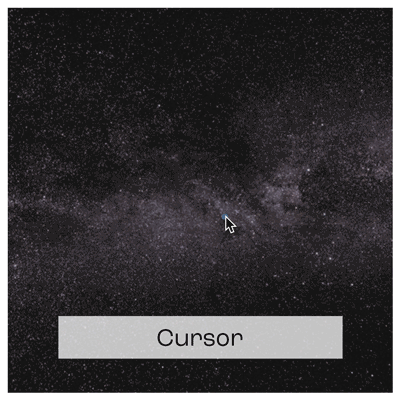
Changing Avatars
If this is your first time playing, take some time to explore the space to familiarize yourself with the controls.
Once you 'Join Room' after clicking the link, change your display name to one that is easily identifiable as the facilitator.
We also recommend you use one of our custom avatars. In the lobby there is a changing room with 3 avatars to choose from.
Or, you can change your avatar anywhere and anytime by clicking 'Change Avatar' then, 'Avatar GLB URL' in the upper right corner and paste one of these links:
Avatar 1 (Burden): https://hubs.mozilla.com/avatars/r75DCtc
Avatar 2 (Grief): https://hubs.mozilla.com/avatars/aBbP7nH
Avatar 3 (Exhaustion): https://hubs.mozilla.com/avatars/YWfzCvT
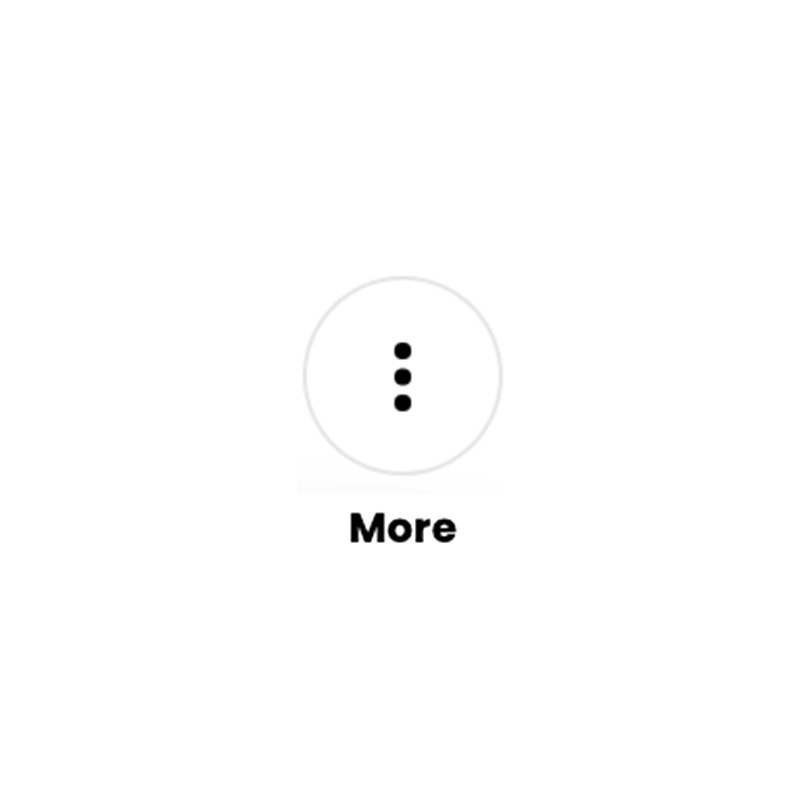
Gameplay
Prior to entering, make sure you've briefed your group on the purpose of the game, what your role will be, and what they can do in the space.
Ask your group how they're feeling, and to think of things that they can leave or throw into the space.
If you have a Mozilla Hubs account, you can pin objects and messages to keep them in a room, even after you have gone. Do this by making an account, clicking on an object, then selecting 'pin'. You may ask participants without accounts if they would like their contributions pinned.
Once everyone is ready, send this link to your team: https://hubs.mozilla.com/DGnPeym/immense-prudent-turf

Galaxy Room (Start)
Once everyone is in the Galaxy Space (lobby), play the first satellite audio, which will welcome the group. Make sure to paste the satellite's script in the chatbox as well:
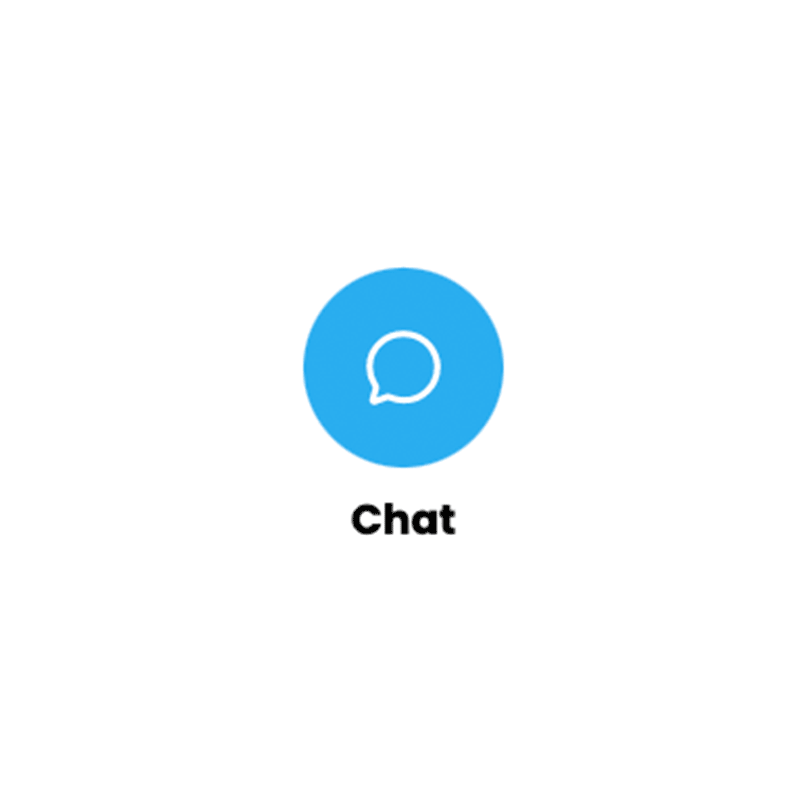
"Welcome to The Space Between Us.
Space might feel scary or even lonesome at first, but as you discover and explore different areas, you might feel more connected and safer than you think.
The satellites will guide you. If you miss something, don't worry. Look towards your facilitator for help. Please take the time to orient yourself.
Look around by dragging your cursor on the screen (or using "Q" and "E" to rotate). Move around by using your arrow keys.
Hover over the avatars here and click on "Change Avatar" to select the one you like.
If you would like to change your display name, click on the three vertical dots on the lower right corner of your screen, where it says, "More". In that menu, click on, "Change Name & Avatar".
I invite you to contribute celestial objects for others to find. You can add an image, GIF, video, audio, or text into this space.
Give it a try by clicking on the 'chat' button below and pressing the magic wand to the right of your text to make it appear here!
There are 3 areas of space with different purposes that you can enter when you feel comfortable doing so.
Let's enter the Release: Black Hole room first."
Once the team has completed the space training, head to the Release: Black Hole room.


Release: Black Hole
Once everyone is in the room, play the satellite audio. Make sure to paste the satellite's script in the chatbox as well:
"A black hole is so strong that nothing – no particles or even light – can escape from it!
This is a good place to release and let go of unwanted feelings. Space objects that you create here will be visible to others who are here with you, but will disappear once you leave. You can share anonymously if you feel more comfortable doing so.
Fly around to find some prompts for inspiration.
You can also throw your space object into the black hole. Simply click and drag your object, and then release with force! You will see it flying away from you into the void."
Once you're done, head to the Reflect: Stars room.
Reflect: Stars
Once everyone is in the room, play the satellite audio. Make sure to paste the satellite's script in the chatbox as well:
"Most of the hundreds of billions of stars in our galaxy are thought to have planets of their own, and the Milky Way is but one of perhaps 100 billion galaxies in the universe. There are so many stars out there...
This is a good place to ask questions and reflect.
You may also come across some questions left behind. You can post a question in the stars, offer an answer to a question, or leave an affirmation for someone else to find here."
Once you're done, head to the Explore: Planets room.
Explore: Planets
Once everyone is in the room, play the satellite audio. Make sure to paste the satellite's script in the chatbox as well:
"There are more planets than stars in our galaxy. The word "planet" originally described "wanderers" that were known only as moving lights in the sky.
This is a good place to meet your community or find out more about the people in space with you.
On this planet, we encourage you to share your offline life."
Check-In
Once you've completed the game, gather as a group (either in the game, or outside of the game) to reflect on your experience. Ask your team the following questions or your own:
How was your experience overall?
How did it feel to release text/images/drawings into the space?
Which room was your favourite, and why?
How do you feel now after playing the game vs when you came in?
Comments