Game Making Tool Research: Bitsy
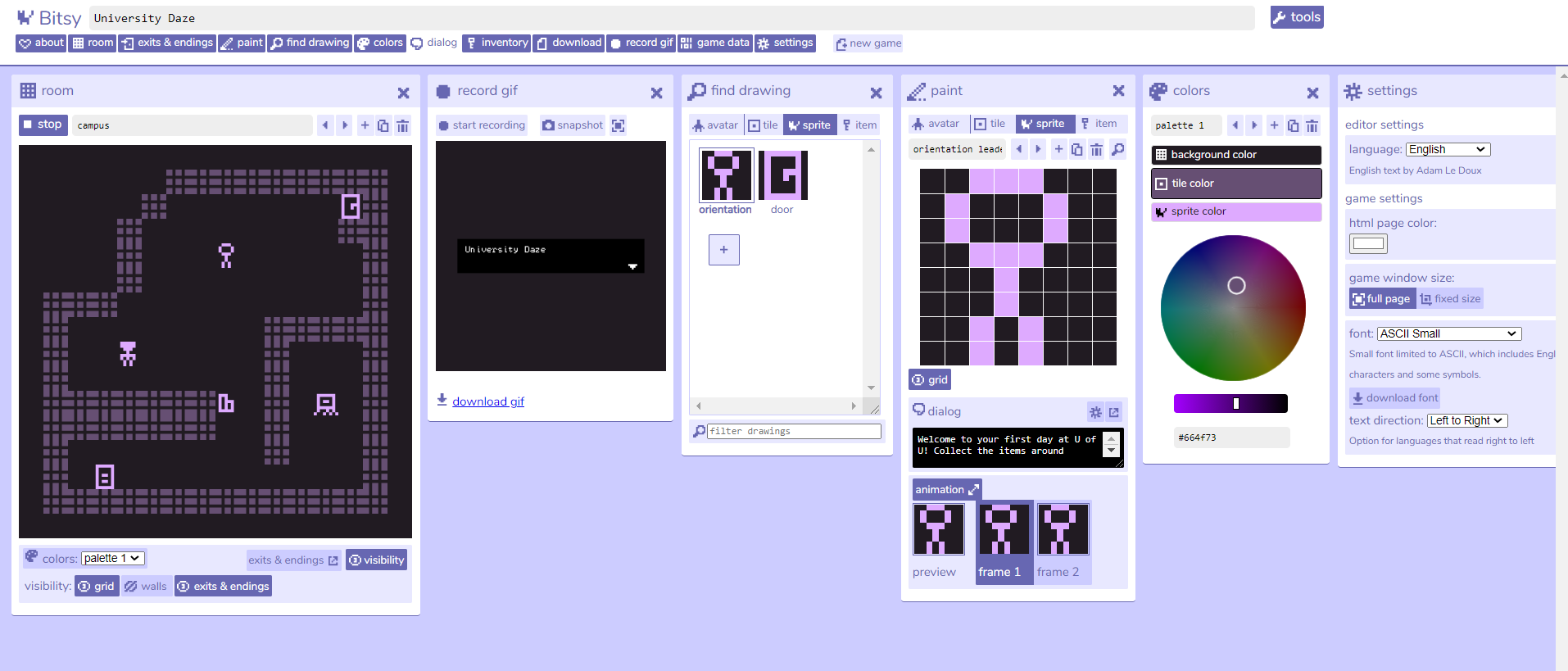
This publication was created for the course DIGF-6018: Digital Games at OCAD University. I have zero game design experience and don’t really consider myself a gamer. So why did I take this course? Well, I wanted to challenge myself and to learn more about game design and other storytelling formats.
Table of Contents
Writeup
Growing up, I was really drawn to “girly” games that weren’t very competitive such as Girlsense (RIP), the paper doll games on GirlsGoGames (or was it Stardoll?), and anything on the Bratz, Barbie, or Teletoon websites. I also really loved Miniclip and Club Penguin. Although I tend to underestimate the place digital games had in my early life, their impact cannot be ignore. I’m looking forward to learning more about this medium over the course of the semester!
For this blog post, we were tasked with selecting a game engine and reviewing it. Our suggested list of game engines included Construct 2, GameMaker: Studio, GameSalad, Godot Engine, Unity, Unreal Engine, Stencyl, RPG Maker, Adventure Game Studio, and Twine, but we were free to pick other game-making tools. Enter: Bitsy.
I’ll admit it: I was very anxious going into this assignment and put this off until the very last minute. Because of my limited knowledge of games, I had no idea of which type of game I wanted to create, much less which game engine to test. With so many options to choose from and a very busy schedule, I struggled to decide which engine would make the most sense in the long run but would be simple enough to learn for a beginner.
While looking for a way to make my own dress-up game and online quizzes that would help me pick a game engine (Buzzfeed really dropped the ball on this one), I stumbled upon Bitsy on Reddit. When I got on the website, a sense of relief washed over me. It had a nice, clean layout, looked simple enough to use, and was the only website of the sort that didn’t intimidate me.
From what I understand, Bitsy is a game-making tool by Adam Ledoux that lets you create mini pixel games. So, it’s not quite a game engine, I guess? Regardless, I was excited to try this out and it would allow me to create a game, and that’s what counts, right?
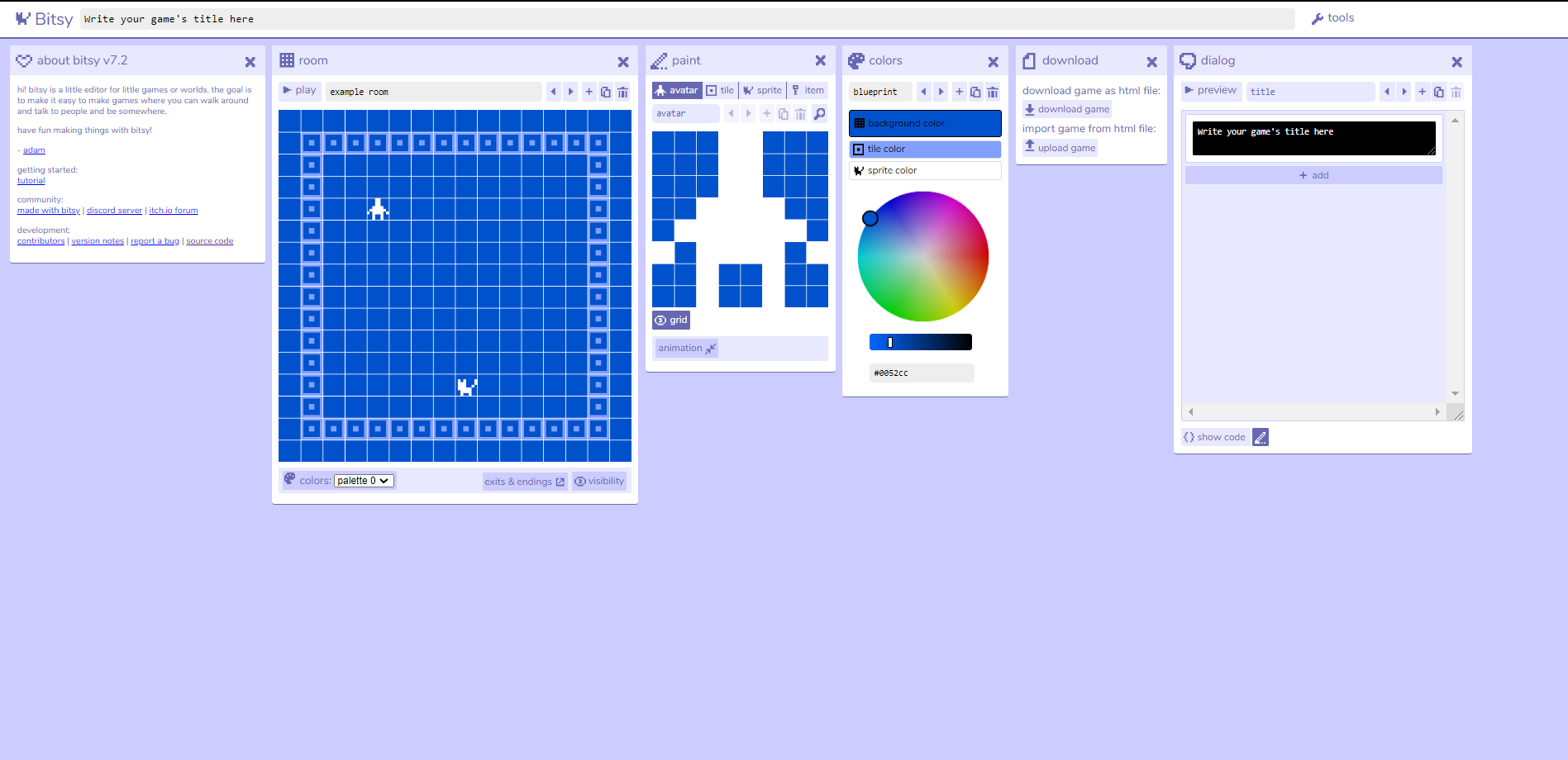
Bitsy is typically used for tiny adventures, short narrative games, or vignette games. According to a tutorial page by Claire Morley, a growing number of people love this tool so much because of its limitations:
The limited colour palettes, tiny pixel canvas and simple mechanics allow for very focused ideas and thoughts in the games that people create in it. Every pixel, word, and colour decision has so much weight, and is capable of conveying so much in the absence of other noise.
Before proceeding to Morley’s tutorial, I decided to jump in and try the tool myself first. In retrospect, I think that was the best way to go. Unsurprisingly, I found the tool pretty intuitive (granted, as someone with a bit of coding experience). I spent about an hour playing around with the different controls, creating an avatar, tiles, sprites, items, dialogues, colour palette, animations, and a simple if-this-then-that condition. Playing around with these different tools was so much fun, and I kind of got addicted to drawing with those little pixels…
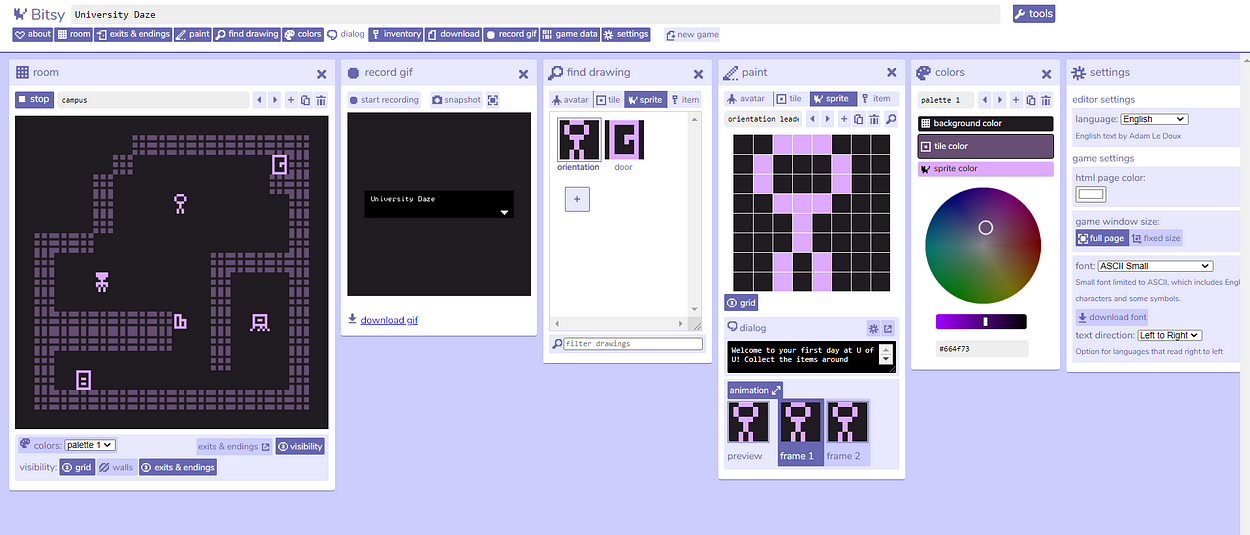
There were still a few things I didn’t understand, so I went ahead and followed Morley’s tutorial to fill in the blanks. The tutorial came with an amazing Bitsy game that Morley created that explains how she discovered Bitsy. As she described how she used Bitsy to express things she was struggling with, I began to understand the power that this simple game-making tool could have to tell stories. A great example of this power can be seen in the comments of a Bitsy game I tried out called Endless Scroll. It was beautiful to see how much this game touched different people who just happened to find the game on itch.io.
The downside of Bitsy, I would say, is that there’s no way of creating an account and saving your game (as far as I know). Instead, you can download your game as an HTML file or copy-paste your game data, and upload/paste it to Bitsy later. So, if you have a browser or computer that loves to crash, you’ll have to download your game as you go and hope for the best. Another limitation is that I had trouble navigating the game’s wiki. Morley’s tutorial provides a fantastic overview of the game’s basic functions. That said, I wanted to learn more about how to end conditional endings (and how to create more complex conditionals in general). The wiki, however, was divided into multiple sections, and the pages seemed to primarily be a collection of one or more hyperlinks, whereas I was expecting the documentation to live inside the wiki. A minor inconvenience, but I guess I’ll just have to do more digging for advanced tutorials of the game…
All in all, I would definitely recommend Bitsy for anyone looking for a flexible and expandable browser-based tool to create narrative pixel games. The tool is really easy to use, and you can add as much or as little complexity as you want with dialogue, conditionals, levels, item properties, and more. There is potential here to start with a very simple premise and scale as you go.

In the end, I made a silly little game where you’re a new student at a university and have to collect items to get to class. It’s not much, but it’s definitely given more confidence to make more games in the future. I was also really inspired by the other games made on Bitsy; they truly show how creative one can be with this tool! For another list of games, check out this collection.
Play the Game
Click on the window below, press the spacebar and use your arrow keys.
Comments